5 Free AI Tools to Convert Images to Videos (No Watermark!)
Are you looking to transform your static images into engaging videos without spending a dime? Or maybe you want to create professional-looking videos from your photos or text without the hassle of complex editing software? You’re in luck! In this post, we’ll explore five free AI video generator tools that let you turn your images into dynamic videos effortlessly—and the best part is, none of these tools add watermarks to your creations!
Whether you’re a content creator, marketer, or just someone looking to make your visuals come to life, these platforms will help you generate stunning videos using AI. Let’s dive into these powerful tools!
1. Videomaker.me
Videomaker.me is an AI-powered tool designed for those who want to create videos quickly without any prior editing experience. You can upload your images, and the AI will automatically generate a video sequence based on your inputs.
Key Features:
- Easy-to-use: Drag and drop your images, and the platform will handle the rest.
- AI-powered: Offers smart transitions and animations.
- Free to use: Create high-quality videos at no cost, without watermarks.
Videomaker.me is perfect for marketers who need to create promotional content quickly or creators looking to convert a series of photos into a compelling video.
2. Vivago.ai
Vivago.ai is another fantastic platform for converting images into videos. What makes Vivago special is its text-to-video feature, which allows you to generate videos from images and text. You simply input a description or a script, upload your images, and Vivago does the rest, using AI to bring your content to life.
Key Features:
- Text-to-Video: Allows you to create videos not just from images, but from text as well.
- Customizable Templates: Choose from various pre-set templates to suit your video style.
- Free and watermark-free: No hidden fees or watermarks in your final video.
This tool is great for people who want to create more elaborate videos, especially when combining text and visuals.
3. Clipfly.ai
Clipfly.ai is a powerful AI video generator that helps you convert your images into animated videos seamlessly. The platform uses machine learning to animate your images and generate high-quality video content.
Key Features:
- Image-to-Video Animation: Turn still photos into eye-catching animated clips.
- User-friendly Interface: No steep learning curve—create videos with just a few clicks.
- Free with no watermark: Perfect for content creators on a budget.
If you’re looking to turn your static images into moving content with smooth animations, Clipfly.ai is an excellent choice.
4. Digen.ai
Digen.ai offers a unique service by allowing you to transform your still images into narrative videos. It’s perfect for creating educational videos, social media content, or even storytelling projects. Simply upload your images, choose your theme, and let the AI do the rest!
Key Features:
- Narrative Video Generation: Turn your images into stories, making your content more engaging.
- AI-driven animation: Automatic transitions and effects to make your videos flow smoothly.
- Free to use, no watermark: Make professional-quality videos at zero cost.
If you want to add a storyline or contextual animations to your videos, Digen.ai is a great platform for that extra creative touch.
5. Meta.ai
Meta.ai offers a full suite of AI tools for generating videos, including powerful image-to-video capabilities. This platform is great for anyone looking to create videos from both static images and dynamic visuals. You can use Meta’s AI-powered tools to generate high-quality content for various use cases, from social media posts to advertisements.
Key Features:
- Image-to-Video Creation: Transform images into smooth, polished videos.
- AI Animation Tools: Add effects, transitions, and animations to your images.
- No Watermarks: The AI-generated video is ready to go without any branding from the platform.
Meta.ai is a great option for those looking to generate professional, high-quality videos from images without the need for complex editing software.
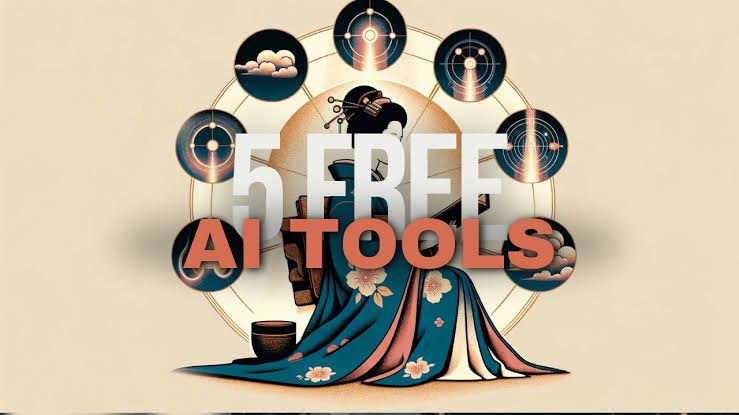













Post Comment